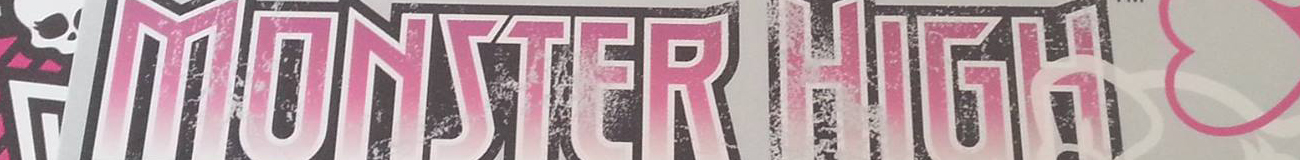Kids find it very cool, when they have drawn or copied something, to show it to their family, friends or other people (even people they don’t know :)). But how cool can it be when you’ll show a small image, followed by the enlargement you’ve made of it? Well, believe me, that’s is very cool. And you can enlarge an image in every format you like. You can make it twice as big to practice, but you can also make posters or something like that. It will take you some time, but the result is very great. It’s even possible to make a huge portret from yourself or your pet 🙂
How to enlarge an image? Well, we’ll explain it to you and of course we have a very cool example made by ourselves.
- First step / step 1: Find an image you would like to enlarge
- Second step / step 2: Divide the image into a number of squares of the same size
- Third step / step 3: Count the number of squares in the width and length of the image
- Fourth step / step 4: Take a blank paper (of course bigger than the picture :)) and make the same number of squares on the blank paper.The squares will be bigger than in the picture, but in the same proportion (ask an elder person to calculate the size of the squares if you can’t do it yourself). Try to make the outline thin, so you will not see these lines later.
- Fifth step / step 5: Per square, now you can draw the contours of the picture in the larger square
- Sixth step / step 6: Increases each square so they can get an enlarged picture
Try it out, the result will be great. You can make the enlargement in color or maybe just in black and white colors. Of course you can choose your own size, maybe you can start making twice the size of the original picture. This will make the calculation of the squares a little easier. Just factor 2 🙂
Enlarge an image
Below you’ll find an example of an enlargement we’ve made. It’s too cool not to share. We’ve increased an Arnold Schwarzenegger Terminator postcard into a huge drawing by following the steps mentioned above. Click on the postcard and see what it has become.